java文件写入内容的方法
java文件写入内容的方法
推荐答案
使用Java的NIO(New IO)库中的FileChannel类。FileChannel类提供了对文件的非阻塞、高性能的读写操作。下面是一个示例代码,展示了如何使用FileChannel类将内容写入文件:
import java.io.IOException;
import java.io.RandomAccessFile;
import java.nio.ByteBuffer;
import java.nio.channels.FileChannel;
public class FileWriteContentExample {
public static void main(String[] args) {
String fileName = "example.txt";
String content = "这是要写入文件的内容。";
try (RandomAccessFile randomAccessFile = new RandomAccessFile(fileName, "rw");
FileChannel fileChannel = randomAccessFile.getChannel()) {
byte[] bytes = content.getBytes();
ByteBuffer buffer = ByteBuffer.wrap(bytes);
fileChannel.write(buffer);
System.out.println("内容已成功写入文件。");
} catch (IOException e) {
System.out.println("写入文件时发生错误:" + e.getMessage());
}
}
}
在上述代码中,我们首先创建了一个RandomAccessFile对象,以读写模式打开文件。然后,通过调用getChannel()方法获取文件的FileChannel对象。接下来,将内容转换为字节数组,并创建一个ByteBuffer包装这个字节数组。最后,调用FileChannel对象的write()方法将内容写入文件。
这样,你可以成功将内容写入文件。
方法二、
使用Java的PrintWriter类来将内容写入文件。PrintWriter类提供了方便的写入方法和自动换行功能。下面是一个示例代码,展示了如何使用PrintWriter将内容写入文件:
import java.io.FileWriter;
import java.io.IOException;
import java.io.PrintWriter;
public class FileWriteContentExample {
public static void main(String[] args) {
String fileName = "example.txt";
String content = "这是要写入文件的内容。";
try (PrintWriter printWriter = new PrintWriter(new FileWriter(fileName))) {
printWriter.println(content);
System.out.println("内容已成功写入文件。");
} catch (IOException e) {
System.out.println("写入文件时发生错误:" + e.getMessage());
}
}
}
在上述代码中,我们创建了一个PrintWriter对象,并将其包装在FileWriter中,以将内容写入文件。通过调用println()方法,我们将内容写入文件,并自动添加换行符。
这样,你可以使用PrintWriter类成功将内容写入文件。
以上是不同的方法,你可以根据具体的需求选择其中一种来将内容写入文件。无论你选择哪种方法,都可以在Java中轻松地完成内容写入文件的操作。








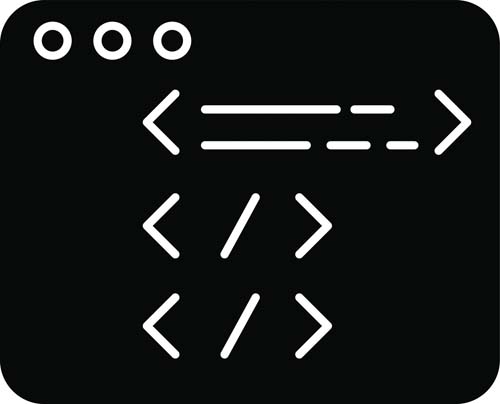






 京公网安备 11010802030320号
京公网安备 11010802030320号